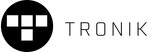Step-by-Step Shopify Setup Tutorial for Beginners
This blog series serves as a Shopify setup tutorial for beginners, guiding you through the initial steps of getting started with Shopify.
Starting an online store with Shopify can be a rewarding venture. Here's a straightforward guide to get you started, configure your store settings, and add products.
Getting Started with Shopify
Creating Your Shopify Account
The first step in launching your online store is creating your Shopify account. Simply head over to Shopify's website and click on the "Start free trial" button. You'll be asked to provide some basic information about your business. Selecting the right Shopify plans can seem daunting at first, but it's crucial to choose one that aligns with your business size and needs. Shopify offers various plans, each with different features and price points, so consider what's most important for your business before making a decision.
Understanding the Shopify Dashboard
Once your account is set up, you'll be introduced to the Shopify dashboard. This dashboard is your command centre, where you can manage orders, view products, and customise your store. Familiarise yourself with its layout and Shopify dashboard features early on to streamline your store setup process. The dashboard provides an overview of your store's performance, including sales, traffic, and customer activity, making it a great tool for managing your online business.
Choose a Theme or Design
Shopify offers a variety of free and premium themes to design your store. You can find these by navigating to the "Online Store" section and then "Themes" from your Shopify admin. Browse through the theme store to select a design that fits your brand.
Configuring Store Settings
Setting Up Your Domain
A custom domain adds professionalism and brand identity to your store. Setting up your Shopify domain can be done directly within the platform by purchasing a new domain or linking an existing one. A Shopify custom domain not only reinforces your brand but also helps customers find and remember your store more easily.
To configure your store settings:
- Go to the "Settings" menu at the bottom left of your Shopify admin.
- Here, you can set up crucial aspects such as payments, shipping, taxes, and general store settings.
- Payments: Choose how you want to receive payments. Shopify supports various payment methods including credit cards, PayPal, and others.
- Shipping: Set up your shipping rates and methods. You can offer free shipping, flat rate shipping, or calculated shipping rates based on weight or price.
- Taxes: Shopify can automatically handle common tax calculations. You can also set up custom tax rates depending on your business location.
Configuring Payment Providers
One of the key steps in setting up your Shopify store is configuring Shopify payment providers. Shopify supports a variety of payment gateways, including Shopify Payments, PayPal, and third-party providers. Choose a payment gateway that suits your business model and is convenient for your target audience. Integrating your chosen payment gateway into your Shopify store is straightforward, ensuring a seamless checkout experience for your customers.
Establishing Shipping Rates and Zones
Your shipping strategy is crucial to your store's success. Shopify shipping settings allow you to define shipping rates and zones, tailoring them to fit your business. Whether you offer flat-rate shipping, free shipping, or calculate rates based on weight or order value, Shopify provides the flexibility to meet your needs and expectations.
Customising Store Policies and Checkout Settings
Transparent and comprehensive store policies build trust with your customers. Shopify makes it easy to draft and display your return policy, privacy policy, and terms of service. Additionally, Shopify checkout settings can be customised to optimise the shopping experience, from enabling guest checkouts to customising checkout fields.
Adding Products to Your Store
Creating Product Listings
The heart of your Shopify store lies in the products you sell. Adding products to Shopify involves more than just listing what you have; it requires thoughtful presentation. For each product, include a detailed description, high-quality images, and competitive pricing. Creating Shopify product listings that are informative and visually appealing will help attract and convert visitors into customers.
Adding products is a critical step in setting up your store:
- From your Shopify admin, go to "Products" and then click on "Add product".
- Enter your product details such as title, description, price, and images. Be as descriptive as possible to help your customers understand what you're selling.
- Don’t forget to set up inventory and variants if your product comes in different options like sizes or colours.
Organising Products into Collections
To enhance your store's navigation and help customers find what they're looking for, consider organising Shopify products into collections. Shopify collections can be based on categories, sales, and more, providing a curated shopping experience. This organisation not only improves usability but also showcases your products in a more appealing and structured manner.
Setting Up Inventory Management
Effective Shopify inventory management is essential for running a smooth operation. Shopify offers robust tools to track stock levels, set up automatic inventory updates, and alert you when supplies are low. By setting up Shopify inventory tracking, you ensure that your product listings are always accurate, preventing overselling and under stocking.
Launch your store
Once you're happy with everything, you can remove the password from your store and go live.
Remember, running an online store involves continuous learning and adjustment. Keep optimising your store based on customer feedback and analytics data. Good luck with your new Shopify store!
New to online marketing? Read more of our blogs below, helping you with Shopify Set Up.
Customising Shopify Themes: Tips for Creating a Unique Storefront
Shopify SEO Simplified: Tips and Tricks for First-Time Store Owners
Social Media Tactics for Your Shopify Store
How to Use Shopify's Analytics Tools to Track Performance for Shopify Set Up